
Sometimes we want to create a game trainer that we have, look more beautiful, interesting and attractive. For that matter, there are some things we can do, such as by adding MP3 music player, an interesting background, showing of the date and time, add a m0veable text label and others.
Here is some tutorial and simple lua script (Version 5.1) use for your trainer made under Cheat Engine 6.4. (You should to know, some script / cheat table has made using CE 6.4 give result as an error while executing with CE 6.5).
Make your Form Trainer using CE Form Designer And Adding Date / Time
- Open your Cheat Engine 6.4 (if you not have it, download here : Cheat Engine
- In Cheat Engine : Go to > Table > Create Form
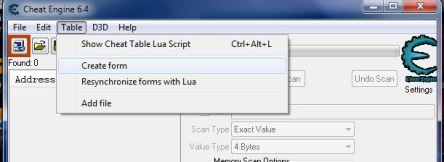
- When you click “Create Form” it will open / pop up some windows which we will use to creating and managing our game trainer objects and properties; will seem like this :
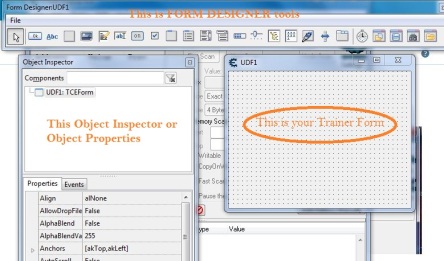
- By default your game trainer name will be : UDF1. You can change this for trainer name to your own, example : MyTrainerForm
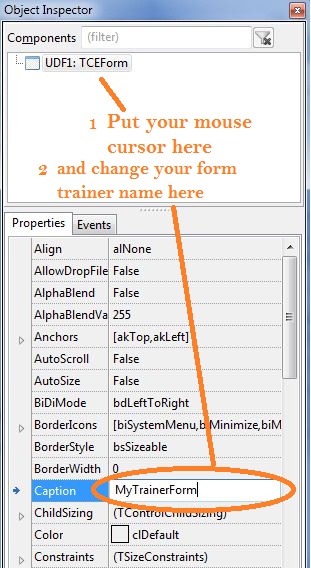
- and also change this
- To change trainer form property name
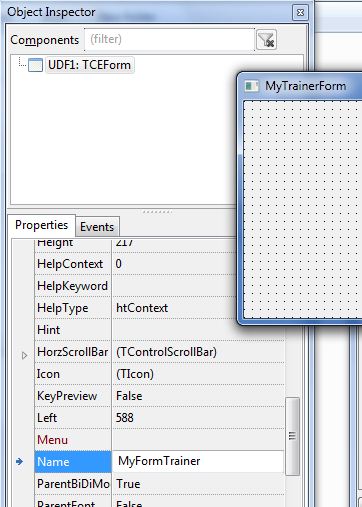
- Now, we need adding a TEXT LABEL for our “date and time” property which we want to show up it at out trainer form face. Go to FORM DESIGNER and choose Abc icon. Click on it and then drag your mouse in TRAINER FORM as well as where you want to put your “date and time” property.

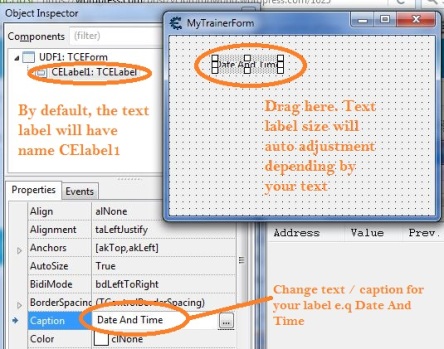
- Now, go to Cheat Engine menu and click on TABLE > SHOW CHEAT TABLE LUA SCRIPT, it will pop up a new window which we need to typing our lua script.
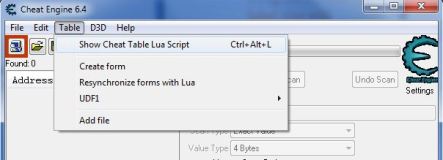
- Typing this lua script as shown below
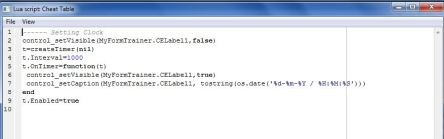
- Next just go back to Cheat Engine menu and save your trainer file as a CT file (eq : test.ct). in CE menu : FILE > SAVE > give your file name and where you want to save it.
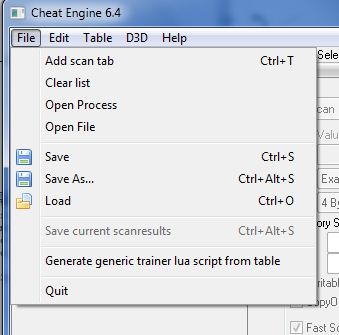
- Next, try to executing / run your CT file that you have been saved. If you all you done has true, it will give you like this, with your clock also ticking as a normal clock.
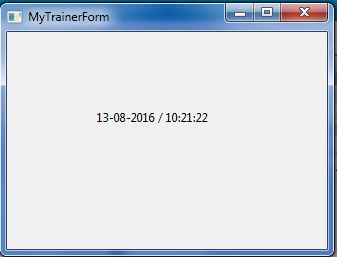
- If you want to change you FONT color for your “date and time” or you want make it more bigger, just open again your saved CT file and go to menu TABLE > MyFormTrainer > EDIT
- Next go to Object Inspector > Put Your Mouse Cursor to CELabel1 ? Search for FONT in Object Inspector > Click it and change your Font / Color as you wish. I am not give you a tutorial picture for this part because i want you improving to do it by your self.
Next part we will learn to adding “Moving Text Label” or “Marquee Text” to game trainer form.
Now, try your best and good luck….
VCL Bro
Note : lua script for who too lazy typing it (Co-Pas)
—— Setting Clock
control_setVisible(MyFormTrainer.CELabel1,false)
t=createTimer(nil)
t.Interval=1000
t.OnTimer=function(t)
control_setVisible(MyFormTrainer.CELabel1,true)
control_setCaption(MyFormTrainer.CELabel1, tostring(os.date(‘%d-%m-%Y / %H:%M:%S’)))
end
t.Enabled=true